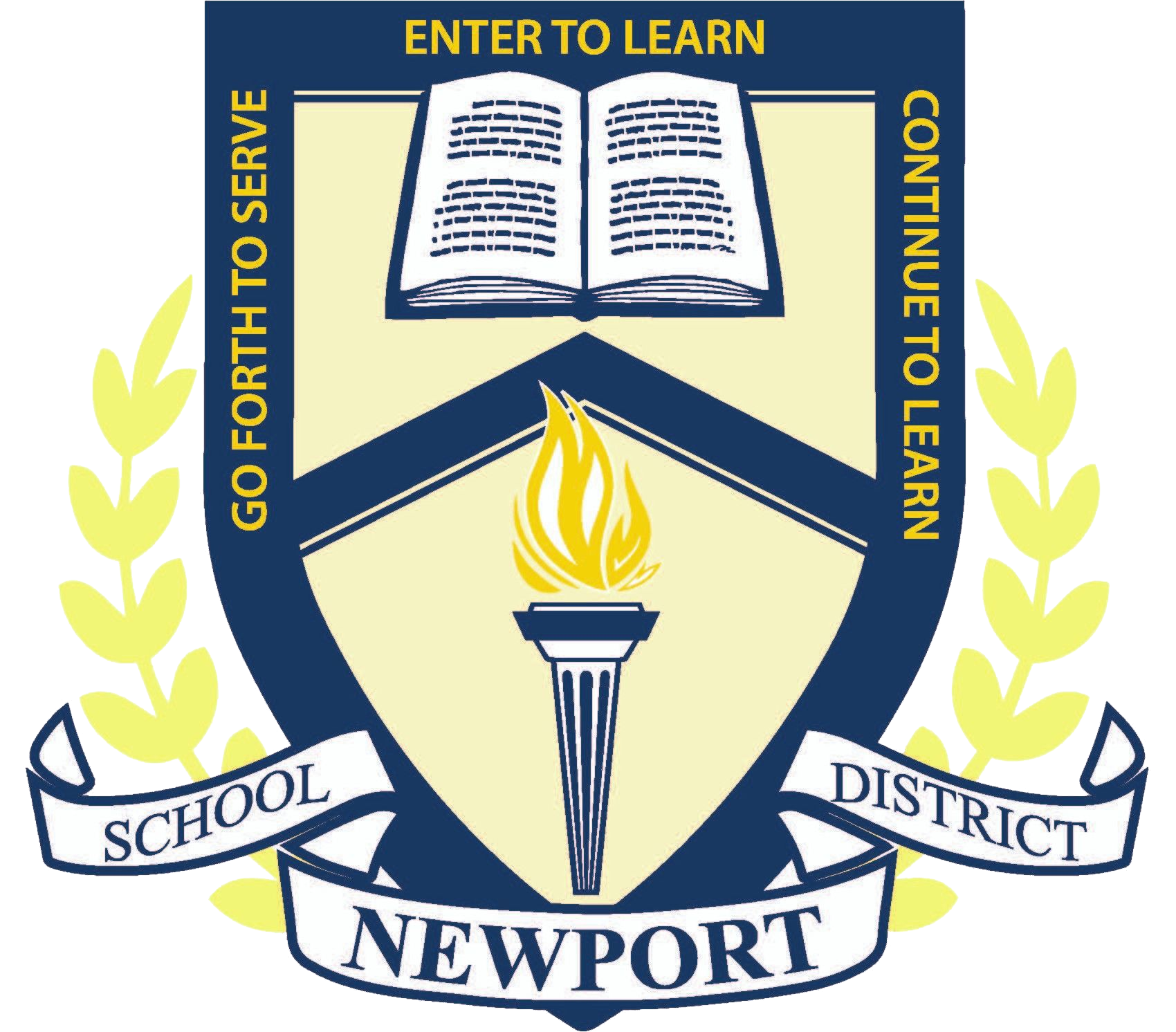Sapphire Parent/Community Portal
Sapphire Community Web Portal Access
The Sapphire Community Portal is the District's student information system. In order to access various school-related information concerning your child, parents will need to setup a Sapphire Community Portal account. Please select the “Create a Web Portal Account” link below, type in the
Keyword: newportsd
(*note – this is NOT case sensitive) and click Continue.
You must agree to the Sapphire Community Web Portal User Agreement by scrolling to the bottom of the page, selecting Yes, and then selecting on "Continue". Fill out the form with the required information, then click “Save Form and Continue” located at the bottom of the page. You will then need to wait up to 5 business days before the account is approved. If you are still having trouble accessing the Sapphire Community Web Portal, please contact the district at 717-567-3806 or email [email protected].
If you already have an account, click the link below to sign in.